





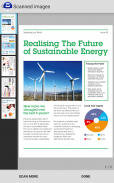

Epson DocumentScan

Epson DocumentScan의 설명
이 앱은 Epson 스캐너 용입니다. 스캐너가 지원되는지 확인하십시오.
Android장치에서 바로 문서 스캔이 가능합니다. 스캔한 자료를 미리보기 할 수 있으며 자료를 바로 이메일로 전송하거나 다른 응용 소프트웨어, Box, DropBox, Evernote, Google Drive, Microsoft OneDrive 의 클라우드 서비스에 직접 저장할 수 있습니다.
지원 스캐너
https://support.epson.net/appinfo/documentscan/ko/index.html
특징
- Android 장치에 직접 스캔
- 스캔한 데이터를 편집- 페이지 회전, 페이지 재정렬 기능
- 이메일을 통해 스캔 파일 전송
- 응용 소프트웨어로 스캔 데이터를 전송하거나 Box, DropBox, Evernote, Google Drive, Microsoft OneDrive 의 클라우드 서비스에 저장
* 응용 소프트웨어가 Android 장치에 반드시 설치되어 있어야 함.
- 더 자세한 사항은 FAQ 를 참고 바랍니다.
향상된 기능
- 문서 크기 자동 인식 기능, 컬러 자동 판별 기능
- 페이지 회전, 페이지 재정렬 기능
사용 방법
Wi-Fi또는AP 직접 연결 모드를 통해 스캐너를 연결하는 스캐너 가이드를 참조하십시오.
*기타 모든 제품 및 브랜드 이름은 해당 회사의 상표 및/또는 등록 상표입니다. Epson은 이들 상표에 대한 어떠한 권리도 부인합니다.
이 애플리케이션 사용과 관련된 라이선스 계약을 확인하려면 다음 웹사이트를 방문하십시오.
https://support.epson.net/terms/scn/swinfo.php?id=7020
보내주신 의견에 감사 드리지만, 메일에 회신을 할 수 없습니다.


























